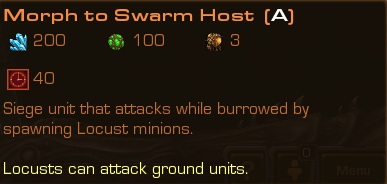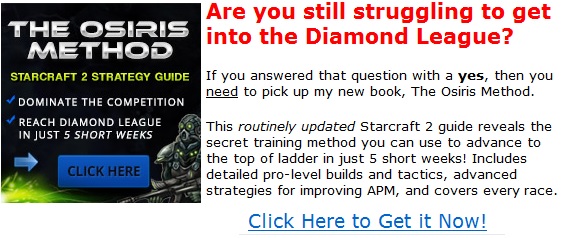Starcraft 2 Swarm Host Info, Abilities, & GameplayStarcraft 2 Strategy Guide --> Heart of the Swarm Guide --> New HotS Units --> Swarm Host (you are here)
While Locusts have a very short lifespan, they do a decent amount of damage and constantly produce free of charge. The Locust's movement speed is decent, effectively making the Swarm Host the longest range in Starcraft 2. Swarm Host ProductionCost: 200 minerals, 100 vespene gas, 3 supplies. Production Time: 40 seconds. Produced at: Larva Requirements: Infestation Pit Class: Armored - Biological
Swarm Host Stats & InfoHealth: 160 Health Movement Speed: 2.25 (+.67 on creep for ~2.92). Armor: 1 Burrow: The Swarm Host's burrow takes around 3 seconds to complete (a Zergling burrows in 1-1.5). Burrow does not need to be researched in order for Swarm Hosts to burrow - they start with this ability. The Swarm Host has no native attacks or skills. When burrowed, it produces 2 Locusts every 25 seconds. Locust Stats: Locusts have 65 HP, are Light, Biological units, and have no native armor. They have a ground-only attack with a range of 3 that deals 12 (+1 with ranged upgrade) and .8 attack speed. Locusts live for 15 seconds (25 with upgrades). Locusts are fairly slow, with a movement speed of just 1.88. However, they get an unusually high amount of extra speed on creep (+.75), bringing their on-creep speed to 2.63, which is fairly fast. Swarm Host UpgradesThere is one upgrade available to the Swarm Host: Enduring Locusts: 200 minerals, 200 vespene gas, 120 second research time. This increases the lifespan of Locusts from 15 seconds to 25 seconds. This upgrade is amazing if you are using Swarm Hosts, as an extra 10 seconds of lifespan means that your Locusts can travel 10 seconds further away before they die, increasing the range of the Swarm Host by 60%! Swarm Host Gameplay VideoThe Swarm Host is a powerful unit that is particularly effective at sieging enemies that are trying to build up a large army while camping on 2-3 bases. Here is a video showing off the Swarm Host in action and some viable strategies you can use with this unit: Starcraft 2 Swarm Host StrategiesThe Swarm Host has two primary functions in Starcraft 2: as a defensive unit and as a siege unit. The defensive uses are obvious: a Swarm Host can sit deep in the Zerg base and send out Locusts to defend its most vulnerable base. Any attempt by an enemy player to attack the Swarm Host will cause that player to go deep into your creep spread, which is a very dangerous proposition. However, this defensive strategy becomes less valuable later in the game as you begin to take more bases. Once the Zerg is out on the open field, Swarm Hosts cannot adequately defend multiple points, especially since you might send your Locusts to one base only to have the enemy attack at another. As a result, the primary function of the Swarm Host is to siege the enemy's base. Essentially, you can park your Swarm Hosts about 15 seconds away from your enemy's base, burrow them, rally the locusts towards the enemy player's base, and have 10 seconds of uptime for your Locusts to attack. This will slowly wear away at your opponent's base and army. The opponent will ultimately have to act - if they do not, they will slowly lose their army or the base you are attacking. This is a great way to force turtling players to take action. This is common in Protoss and Terran vs Zerg match-ups where the Protoss or Terran takes their natural expansion and walls off. They then try to sit inside their base and max out, making it very painful for the Zerg to attempt a bust thanks to Siege Tanks or Force Fields. The Swarm Host is a great way to siege your enemy to break these turtles. Park the bulk of your army on top of the Swarm Hosts, and let your Locusts pick away at the enemy's front door. If they are Protoss, they will either waste their Sentry energy keeping the Locusts out or steadily lose units and resources to your constantly spawning Locusts. Defending the Sentry/Immortal All In The Swarm Host just happens to be really good against early Protoss timings that involve mass Sentries, Immortals, and leftover minerals spent on Zealots. This all-in used to be very difficult for the Zerg to try to hold off if they just had access to Zerglings and Roaches. Locusts are extremely good versus Sentries and Immortals. Getting up to Lair quickly and getting out a few Swarm Hosts really increases the Zerg's chance of survival against this Protoss push. Expanding the Swarm Host's Range While the Swarm Host has no attacks of its own, the range of this unit is dependent upon the distance its Locusts can travel before they die. As you can imagine, the Enduring Locusts upgrade significantly improves this range as it increases the Locusts lifespan to 25 seconds from 15 seconds. However, that is not that only thing you can do to increase the Swarm Host's range. Many people do not realize that Locusts move significantly faster on creep - almost 40% faster! This means that Locusts can get 40% farther on creep before they die compared to Locusts not on creep. At the same position, this means more attacking up-time for the Locusts that get to run over creep versus those that do not. As a result, if you want to significantly extend the range of your Swarm Hosts, you can do so by making a "creep highway" with your Overlords. Turn on the generate creep Overlord skill and place your Overlords in a line between where the Swarm Hosts are burrowed and the enemy base you want to siege. This significant increase in Locust range will benefit you immensely. Starcraft 2 Swarm Host ConclusionWhile the Zerg were not previously known for their ability to be economical or siege the enemy, the Swarm Host has changed this. While this unit is difficult to use, it is very useful in helping the Zerg break down turtling enemies without spending too many resources in the process. |
Don't be shy - share this page on G+ and Twitter!
Sign up for my Free Starcraft 2 Mini-Course where I reveal my best strategies not seen anywhere on this site!
Starcraft 2 Strategy Guide Privacy Policy Contact Us Disclaimer
©2013 www.osirissc2guide.com
 The Swarm Host is a Zerg unit introduced in the Starcraft 2 Heart of the Swarm
expansion pack. This unit has no attacks of its own but instead regularly spawns 2 short-lived offensive
called Locusts.
The Swarm Host is a Zerg unit introduced in the Starcraft 2 Heart of the Swarm
expansion pack. This unit has no attacks of its own but instead regularly spawns 2 short-lived offensive
called Locusts.